|
|
请使用QQ关联注册PLM之家,学习更多关于内容,更多精彩原创视频供你学习!
您需要 登录 才可以下载或查看,没有账号?注册

x
CATIA二次开发入门教程---21 创建草图几何图形( T y# s/ R2 w
6 R4 d$ b' S" I0 F
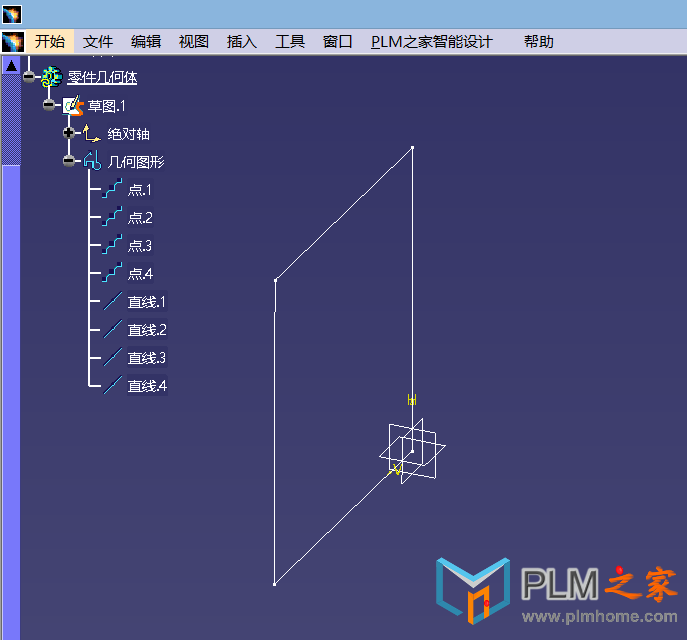
' p# ^( v; H- \% Q0 w
" o: V Y8 L0 Z0 ^8 J1 H5 m[mw_shl_code=c,true]////////获得Editor、Document、Container、设置GSMFactory
, L3 j! d& g( G6 { CATFrmEditor* pEditor = CATFrmEditor::GeTCurrentEditor();
2 D& w; Z5 h. ~/ Q CATDocument *pDoc = pEditor->GetDocument();
. X9 D* O6 E6 k S. T7 f CATIContainerOfDocument_var spConODocs = pDoc;9 r. ~6 A$ |0 L7 b/ _, W2 h! q
# C( a, G$ E2 m6 p' r3 D8 S; O& Y CATIContainer* pContainer; //Container
+ ?) v Q5 n5 D6 G* G CATIPrtContainer* pPrtContainer;//PartContainer
0 i) }' `! V. Q# Z2 c7 _4 ?3 t CATIGSMFactory_var spGSMFactory; //GSM工厂; G+ U. k. Q3 t: ~
, o9 c5 W' @6 ?! @7 `& Z CATIPrtPart_var spPrt ;//. E& o) }8 }8 \+ {. Z- r8 u
HRESULT hr = spConODocs->GetSpecContainer(pContainer);//获取Container) Z1 N+ S5 y% l7 A
# Z2 D' A6 Q% P. y# _$ l hr =pContainer->QueryInterface(IID_CATIPrtContainer,(void **)&pPrtContainer);//获取PrtContainer3 e% {! m8 s) v% m# h: t: d. f
spPrt = pPrtContainer->GetPart(); |* v" K. e% h4 T$ g" b1 U i- I
CATListValCATISpecObject_var spListRefPlanes = spPrt->GetReferencePlanes();//获取3个参考平面
& b% Y1 G8 `/ H; g1 ?& g1 d9 |1 u
' f4 \0 V- l- a' b( x* n+ N CATISpecObject_var spSketchPlane = spListRefPlanes[3];//第三个平面
! |5 R6 ?) Z# _: s& X f2 n CATISketchFactory_var spSketchFactOnPrtCont(pPrtContainer);//草图工厂$ j3 ~* d) b: r% [* d
CATISketch_var spSketch = spSketchFactOnPrtCont->CreateSketch( spSketchPlane ); //创建草图7 m3 y( O J+ ^* S3 h! _% N6 [4 z1 M
CATI2DWFFactory_var spWF2DFactOnSketch(spSketch);& O* j1 ?) Q2 i6 f; q& \
) v, g: t6 g* z5 J0 \& _5 }. Y spSketch->OpenEdition(); //进入草图开始绘图
# m* E# e% c! A5 B) j/ T, e3 V3 q4 J
double p1[2] = {0,0};
: w" d; P* ]) o3 ?) a* | double p2[2] = {100,0};
% R1 g: b" u8 q- U: f0 L( W double p3[2] = {100,100};5 e5 v) g8 B0 `% w8 e" ]9 b
double p4[2] = {0,100};
" P! n) H# v5 f R/ j0 |! i j4 e
# X& s! m1 I( _; a( @( J0 y8 u CATI2DPoint_var spP1,spP2,spP3,spP4;
4 d1 p. p7 E" @$ e, ]0 f& R) D- `/ Q
spP1 = spWF2DFactOnSketch->CreatePoint(p1);# P* B# Y" X& x1 M+ r
spP2 = spWF2DFactOnSketch->CreatePoint(p2);
) ]+ A7 m3 d2 H+ S8 X9 E% ^spP3 = spWF2DFactOnSketch->CreatePoint(p3);
% l& z+ Q, u6 y9 |6 o' HspP4 = spWF2DFactOnSketch->CreatePoint(p4);( ^/ O' C& L6 {) e$ U; \
7 T* t* C/ X3 o, s
CATI2DLine_var spLine1 = spWF2DFactOnSketch->CreateLine(p1,p2);7 Y8 A- E/ H' e, g
CATI2DLine_var spLine2 = spWF2DFactOnSketch->CreateLine(p2,p3);* Y3 ?7 L: h' u, s1 Y7 g$ Y: F
CATI2DLine_var spLine3= spWF2DFactOnSketch->CreateLine(p3,p4);
. I$ I1 \1 \% B( b3 s/ p0 PCATI2DLine_var spLine4 = spWF2DFactOnSketch->CreateLine(p4,p1);- o% r7 A& o, w( Q
) j( \7 @! p$ i; ^) p7 b
CATI2DCurve_var spCurve1,spCurve2,spCurve3,spCurve4;6 X) ~: U1 E4 J# m& }
spCurve1 = spLine1;
: P& |9 t7 `0 `& |6 V5 wspCurve2 = spLine2;
$ T3 i+ Z, y% w @) P5 B; y, CspCurve3 = spLine3;
! z- I+ O- o* q3 g- |spCurve4 = spLine4;
4 {) C. U+ P L) M1 r, D, m% t9 W
spCurve1->SetStartPoint(spP1);" x# ^. `6 B8 N2 y- G$ a: ]& R/ O
spCurve1->SetEndPoint(spP2);
" `' v) y& l( R" A4 ]' x% G9 KspCurve2->SetStartPoint(spP2);
3 J4 X; u& W5 l( G2 q, W! X- dspCurve2->SetEndPoint(spP3);7 {: I3 Z6 x. X5 Q9 r
spCurve3->SetStartPoint(spP3);
, [* K$ N+ O- b& k! u8 }4 b- aspCurve3->SetEndPoint(spP4);
- N1 s* c; T' xspCurve4->SetStartPoint(spP4);
" `/ s% u4 E4 G6 i- G3 `spCurve4->SetEndPoint(spP1);& L8 Y( }/ g3 K; `5 a
r4 h3 H' [' P: q" \' w! u
7 t6 T2 E- S2 I; [* j8 q0 p% V2 f spSketch->CloseEdition(); //退出草图2 A3 Y8 X6 @9 ?7 x
; ^- p5 h9 L7 p. z$ L% E5 z
8 q' u# i! o2 C! m2 S3 T
CATISpecObject_var spObject = spSketch;5 T8 S' n- Y& c4 K- Y' k
spObject->Update();
$ p# D% ]0 f; {- i1 I& z" n5 Z [/mw_shl_code]
4 V- z5 T: I( B |
|

















