|
|
请使用QQ关联注册PLM之家,学习更多关于内容,更多精彩原创视频供你学习!
您需要 登录 才可以下载或查看,没有账号?注册

x
Aras 安装完毕后, IE的一些常规设置1 O4 M" D9 p* o, S
: x5 C4 g; t' D; \

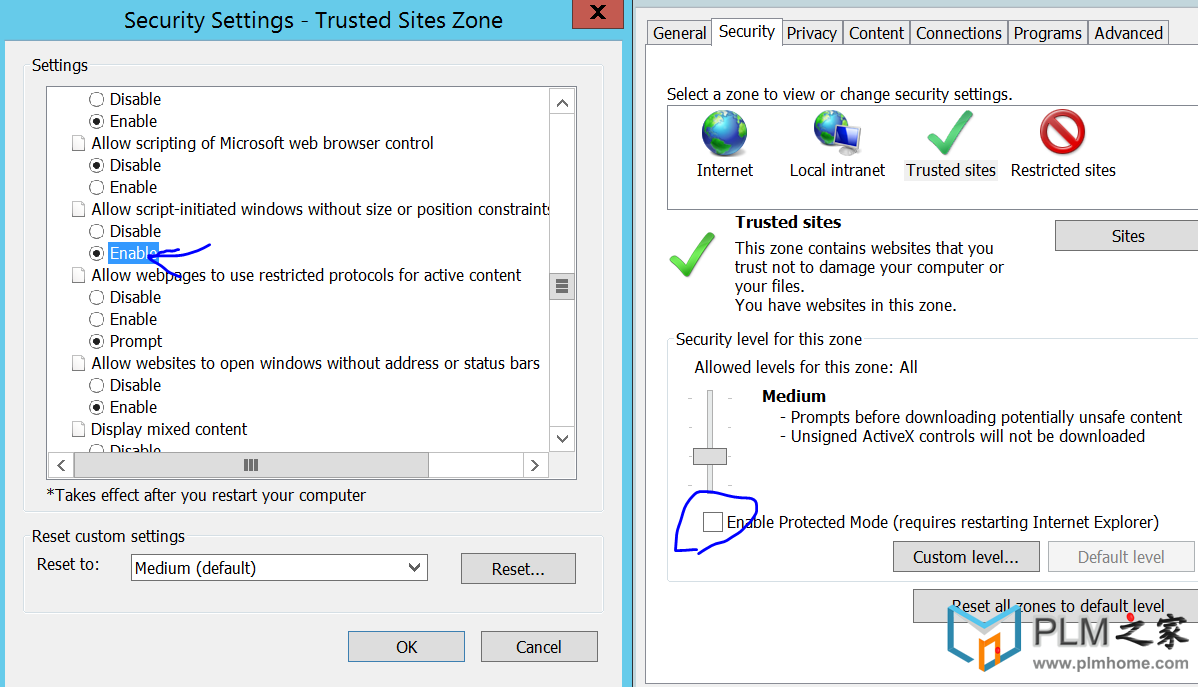 1 Y" t) e5 R7 d; T, w1 _3 g
1 Y" t) e5 R7 d; T, w1 _3 g
Once you have logged into the client PC machine as an administrator, configure Internet Explorer 11
$ q6 w1 u* I$ s% K) j( Cusing the following steps: 5 w- e8 @( \# G& ?! G2 @! J
1. Open an Internet Explorer window. 1 f+ S1 t7 }$ P) _! o3 k
2. Navigate to Tools --> Internet Options --> Security. 0 B. o2 A4 Z. _
3. Select the Trusted sites zone and click Sites. * s( D, R, S2 d
The Trusted sites window is displayed. 5 {1 ?5 Q* S& x% j
4. Type the URL for the Innovator in Add this website to the zone: and click Add. ' B/ h% y' w3 d- R% ^5 m
5. Clear the Require the server verification (https for all sites in this zone checkbox. & U4 a* y" T$ R& _ for all sites in this zone checkbox. & U4 a* y" T$ R& _
6. Click Close to exit from the Trusted sites window. y; N+ z+ y6 {
7. In the Security tab, clear the Enable Protected Mode checkbox.
! s0 _4 f9 N+ s( \* B4 Z& ~8. Click Custom level….
. _# w; O; @' ?8 AThe Security Settings - Trusted Sites Zone window is displayed. + v" K8 B Q6 M8 @& i1 _0 N8 N
9. Configure the following settings (scroll down to find an appropriate option). 9 I% v4 a; |2 I
o Downloads 1 Q. b2 N F5 `
Select Enable for File download. 0 L9 h8 {8 j0 [" l6 i
o Miscellaneous 4 z, P- c- k: w Z
Select Enable for Allow script-initiated windows without size or position constraints 4 T. I8 I8 H" R% G' n% d5 ]
Select Enable for Allow websites to open windows without address bar or status 1 J# z" u* z% h
bar.
1 d; i1 b. z* J+ ao Scripting
$ o: W# H9 X1 m$ T& q6 E9 @ Select Enable for Active scripting.
1 K; m' Z& F |- ?' b, D9 @5 o10. Click OK.
`9 U: T1 @4 ]" ]* ? ?8 I6 v11. Click General tab. 3 i3 r+ m$ ~8 v& `* I% H: \; G
12. In the Browser History section, click Settings
" F+ V( s5 V. n' \. `: J4 F" H" f9 Z: G& F7 x) Q- b% Q" ~% U ^ g; G
The Temporary Internet Files and History Settings window is displayed.
1 J3 {$ m) m1 K- K; Z$ i v. ~13. Select Automatically for Check for newer versions of stored pages. 6 w! j4 _! @/ w+ {4 m% Z( t
14. Click OK.
4 O9 T( `9 H. T/ s8 a6 y: s15. In the Tabs section, click Settings. + z8 B' G% X: R
The Tabbed Browser Settings window is displayed. " P" u; ~2 T f; k3 e( t1 w- C
16. Select Always open Pop-ups in a new window for the When a pop-up is encountered: ' l* q9 }0 F8 A' j+ i6 O- k& N
section. 3 m' ]6 Q6 {( p' e1 P. g0 k
17. Click OK. ! }, }/ ]. a' L; ]* [& x; H
18. Click Advanced tab and configure the following settings: : |- [' t4 W o( i' s I
o Select the Disable script debUGging (Internet Explorer) checkbox.
9 }6 P. I3 P7 I% F! l6 BAras recommends disabling script debugging for any user not actively debugging their client , G; p7 g: C' t/ G4 ^
machine. This is only recommendation and not a requirement. For more information, refer to 0 s' F/ f6 X! K
section 2.5.
( D. _! W! N" T% s' ]0 u* K: D C" Mo Select the Disable script debugging (Other) checkbox.
- }+ d" ~1 M& OAras recommends disabling script debugging for any user not actively debugging their client 3 q0 T9 T) F$ A9 e, w) E
machine. This is only recommendation and not a requirement. For more information, refer to
" `1 p; f- k0 I8 isection 2.5. + M0 P* q, a+ c- P3 A$ Z* y
o Clear the Display a notification about every script error checkbox.
3 d" m( c6 Z4 e- T19. Click OK.
; C5 M% @5 Q4 i {20. In the Internet Explorer menu, Navigate to Tools --> Compatibility View Settings. 6 G6 |3 F; x1 X
21. If the URL for the Aras Innovator instance exists in the Websites you’ve added to Compatibility ! `3 J& o6 U, ]9 v w/ T
View: list, click Remove. ! C' Y) G, P$ a( X8 \
22. Click Close to commit the changes to Compatibility View Settings; T4 }& l4 ]5 B3 T6 m
0 j" b3 v- Q( ~7 X) n7 X s
按照浏览器设置即可!!" R7 g4 {6 F9 K) }6 N$ i. [ ~
) ?% o6 J4 B( N8 y6 N4 U! o
|
|

















