|
|
请使用QQ关联注册PLM之家,学习更多关于内容,更多精彩原创视频供你学习!
您需要 登录 才可以下载或查看,没有账号?注册

x
怎么才能设置线的颜色呢代码:
+ T8 H+ o D! g0 i' Y) k- H
4 \- A' V# Y7 q% p/ _! i$ T* ]5 G% o3 T3 R/ e6 J& y
Option Strict Off- {8 `/ l b1 G" Q3 M
Imports System
' J; F% \5 A, b" E) C4 R! D1 JImports NXOpen
8 @( A; G: H) gImports NXOpen.UF1 k v7 x6 K* D! Q; ~- ?+ I' W& L8 }
Imports NXOpen.UI- t; F6 ?! z4 W; Y! A4 }/ p- F) o/ N/ k
# }! Q0 f( K: x# k' W
Module Module1( Z+ l( {3 R1 `4 n5 ~0 R5 o8 l
4 o4 k, e& h% p* u& G% a4 X
Dim s As Session = Session.GetSession()" f" a) `2 ]# c; K6 o* ^4 q
Dim theSession As NXOpen.Session = NXOpen.Session.GetSession()
8 @+ `7 i/ M; M4 r: V Dim workPart As NXOpen.Part = theSession.Parts.Work! a6 F R! m* Y. Z
0 G2 y, [7 I5 h. b
Dim displayPart As NXOpen.Part = theSession.Parts.Display4 P% p" q" L: p9 w; ? }
+ L2 G& B- M6 s0 m- F: q; e) s ' Explicit Activation2 R" Q' S, w' F" q
' This entry point is used to activate the application explicitly
1 \+ J2 b4 u6 U) V: T. y w' W Sub Main()
& L: {. d9 \- q
3 [ i: ~, I6 m- r- u. M* ^+ q# j! c2 t Dim sp As New Point3d(0, 0, 0)
4 S. N1 j% {' d: _! K, A Dim ep As New Point3d(50, 50, 0)
8 T ?+ k ?/ A4 f+ O0 B; R5 v! `0 m5 R) U Dim nullNXOpen_Features_AssociativeArc As NXOpen.Features.AssociativeArc = Nothing
+ F& V" c) ^" j F Dim theLine As Line = s.Parts.Work.Curves.CreateLine(sp, ep)7 T# B# ~& r2 Q
Dim associativeArcBuilder1 As NXOpen.Features.AssociativeArcBuilder
! N( A% J0 C+ Q9 T! k associativeArcBuilder1 = workPart.BaseFeatures.CreateAssociativeArcBuilder(nullNXOpen_Features_AssociativeArc)
8 I+ b7 n) B; l6 S Dim point1 As NXOpen.Point3 d* C) A3 M! N% E$ N' G9 Z: p
point1 = workPart.Points.CreatePoint(sp); p2 J& i( {( ~' z: L1 ^0 N8 I% X; h1 _
Dim point2 As NXOpen.Point
6 l6 K# D, w# _ point2 = workPart.Points.CreatePoint(ep)
/ s- M5 ~! @' U6 L/ g: j K4 K associativeArcBuilder1.StartPoint.Value = point1
" ?% j1 o/ g) ?$ K) I3 e0 v associativeArcBuilder1.StartPointOptions = NXOpen.Features.AssociativeArcBuilder.StartOption.Point; H8 A x4 `* F1 q
associativeArcBuilder1.EndPoint.Value = point2
: g$ s$ o8 k K, Y associativeArcBuilder1.EndPointOptions = NXOpen.Features.AssociativeArcBuilder.EndOption.Point$ [! u2 w' f3 N
Dim point3 As NXOpen.Point
' m# w. P0 j% t/ O4 f9 s) i point3 = workPart.Points.CreatePoint(New Point3d(0, 50, 0))
3 H, t2 x! q$ p$ Y: ~! T9 g associativeArcBuilder1.MidPoint.Value = point3
. j" B+ L0 Q/ ^, ~* z! [$ ^ associativeArcBuilder1.MidPointOptions = NXOpen.Features.AssociativeArcBuilder.MidOption.Point& O# Y# I! C* D4 N
Dim nXObject1 As NXOpen.NXObject5 H4 o' U- F; `& c( F" R
nXObject1 = associativeArcBuilder1.Commit()
; V0 A: }' `$ ~0 V- ~ Dim associativeArc2 As NXOpen.Features.AssociativeArc = CType(nXObject1, NXOpen.Features.AssociativeArc)& G* l9 \# l Q& e: D: e/ D2 [4 l
associativeArc2.SetName("123")6 v; V/ ~# w. \+ W- ?! ~8 K4 V
Dim arc1 As NXOpen.Arc = CType(associativeArc2.FindObject("123"), NXOpen.Arc)* _* ^. w! G, ^- I1 ^' Q; p& r
associativeArcBuilder1.MidPointOptions = NXOpen.Features.AssociativeArcBuilder.MidOption.Point& z; p- }1 q7 ]. r- T
Dim displayModification1 As NXOpen.DisplayModification7 T5 r5 h/ z' b2 r7 ?/ P
displayModification1 = s.DisplayManager.NewDisplayModification()# R( m# k5 o2 a+ Q& i5 p$ H. Q
displayModification1 = s.DisplayManager.NewDisplayModification() '
- L, p, L0 E! q) A7 l/ Y% S* k displayModification1.NewColor = 7 '设置颜色0 R5 G: \1 V* Z+ }- f) s
displayModification1.NewLayer = 10 '设置图层
- h, b- O: u6 Q Dim objects1(0) As NXOpen.DisplayableObject
! O7 D4 h6 X* S4 E9 a2 T$ z objects1(0) = theLine
& ?# y. P2 _0 U- E& n5 z Dim object2(0) As NXOpen.DisplayableObject
5 L; l$ ` t( N* e) b& | object2(0) = arc1
. U# Z2 d4 k9 T$ L4 h' L: B displayModification1.Apply(objects1)5 r+ b% R, m$ g2 B# r3 P
displayModification1.Apply(object2)
* J* _0 h% Z0 S' D3 [# _ displayModification1.Dispose()0 \6 B5 d" n. b, Y; z$ D- c: ^
' p' p1 u; s, _4 `4 U( V1 m! P
8 v: i% X) a) E; z, K( p ' TODO: Add your application code here & L2 Q+ _) F+ \1 s
% O/ P, i: i- W; {6 |3 T% x/ i: o End Sub* f9 R* X t8 ] J
# b' _# z1 Y" H! g6 X6 d/ _& k8 ^5 n! g
, h7 {0 y/ ~0 I! `1 M- r
Public Function GetUnloadOption(ByVal dummy As String) As Integer
) f% y1 }( H; ^6 ^( V5 ?
3 @! I1 M7 A4 c0 | 'Unloads the image immediately after execution within NX( [. g. b' `5 `) \/ n& E% i
GetUnloadOption = NXOpen.Session.LibraryUnloadOption.Immediately5 ^! }! I+ v' Y
; `9 F9 [$ s6 O5 I# T '----Other unload options-------
$ D+ d) h% E" t; W( X/ G 'Unloads the image when the NX session terminates
; g9 ~4 s% H5 y! K' Z0 ] 'GetUnloadOption = NXOpen.Session.LibraryUnloadOption.AtTermination& z/ T# N v+ D) A
3 L% R2 b+ I9 s
'Unloads the image explicitly, via an unload dialog
5 o0 k: r9 ^- |' E 'GetUnloadOption = NXOpen.Session.LibraryUnloadOption.Explicitly$ L! _+ {! I9 _' c: `# r
'-------------------------------
! ~% h6 j! z; R5 n/ K* U" y: Z0 }6 G0 n- I9 r, y
End Function: w* E/ R" ^3 ~" b& L
4 @& c; g% R* I# @5 H! REnd Module& }7 Z2 o4 Q0 f8 i
& m, k3 M% Q- l; b! |# j5 O# n1 O4 U6 O
4 p+ U, t- l& [* D0 `0 k: k |
-
运行时报错
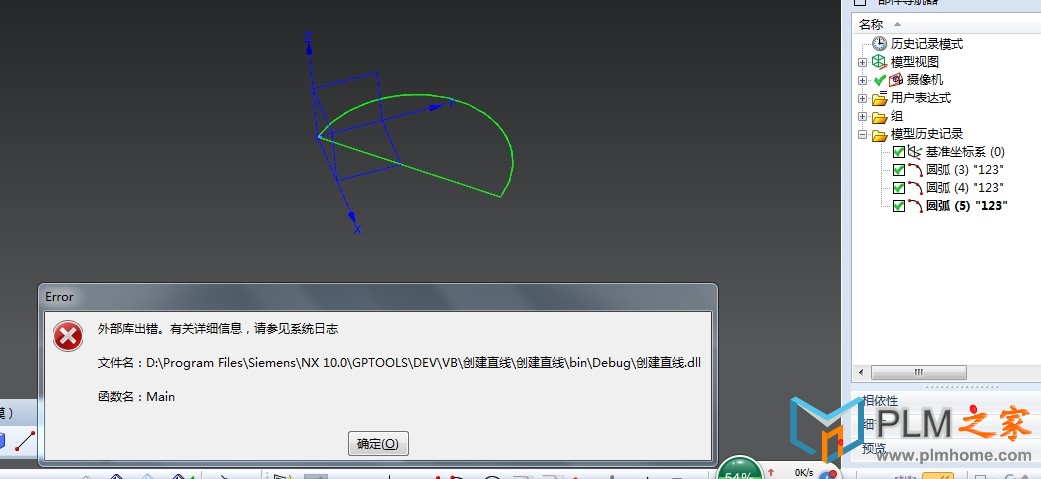
|

















