请使用QQ关联注册PLM之家,学习更多关于内容,更多精彩原创视频供你学习!
您需要 登录 才可以下载或查看,没有账号?注册

x
Teamcenter 12.2 两层客户端安装图文教程MS SQL数据库/ K, V& E" P! D8 V: c0 e! x
需要下载和安装的软件版本要求如下,具体的可以参考西门子的要求。, S" ] D0 l1 q4 r; ^' `6 ]
: f4 l2 i4 L q' g6 ^3 I: D7 A ~
图文教程,
: o2 A. t9 G( W$ k- O" i- M0 [$ h( E- \, R, ^9 J P {
(1) 下载后的安装包文件如下:
; s: U X- Z' P% c) ~+ t8 ]" v" _: i. [8 R
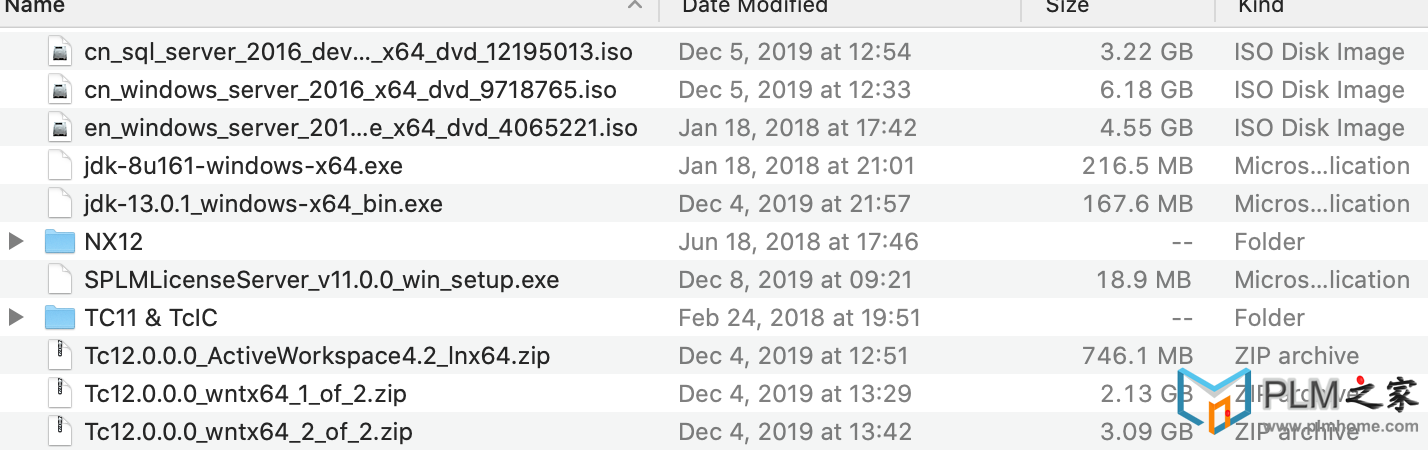
( D5 f8 s6 b1 j8 C6 ~+ \' T9 [这里主要是TC的安装包,Java去下载最新的,1.8.20以后的都可以支持,另外就是license server下载最新的
4 x8 i' f0 n- f: |- q% ]5 f3 e6 `, n
! A7 p; E. L$ N; c(2)Java安装,数据库安装% i6 |9 x' v8 @+ L
Java安装很简单,这里不啰嗦,数据库这里使用的是mssql 2016,安装过程官方的具体说明如下:7 j" d! d. V' F5 n
已经非常详细了,这里截图关键步骤,主要是数据库的名称不要和原始的重复,修改下,混合模式,添加本地管理员0 e9 N' A% I# u
% J f$ d( c6 q& P+ R
 , b' ^; h+ j6 x( _$ ~* P& K$ _' U- z
, b' ^; h+ j6 x( _$ ~* P& K$ _' U- z
/ V+ [6 J, D1 [% k+ \2 u8 I, \0 E' F1 ]/ G* ~0 E2 ^) \0 J" L4 O
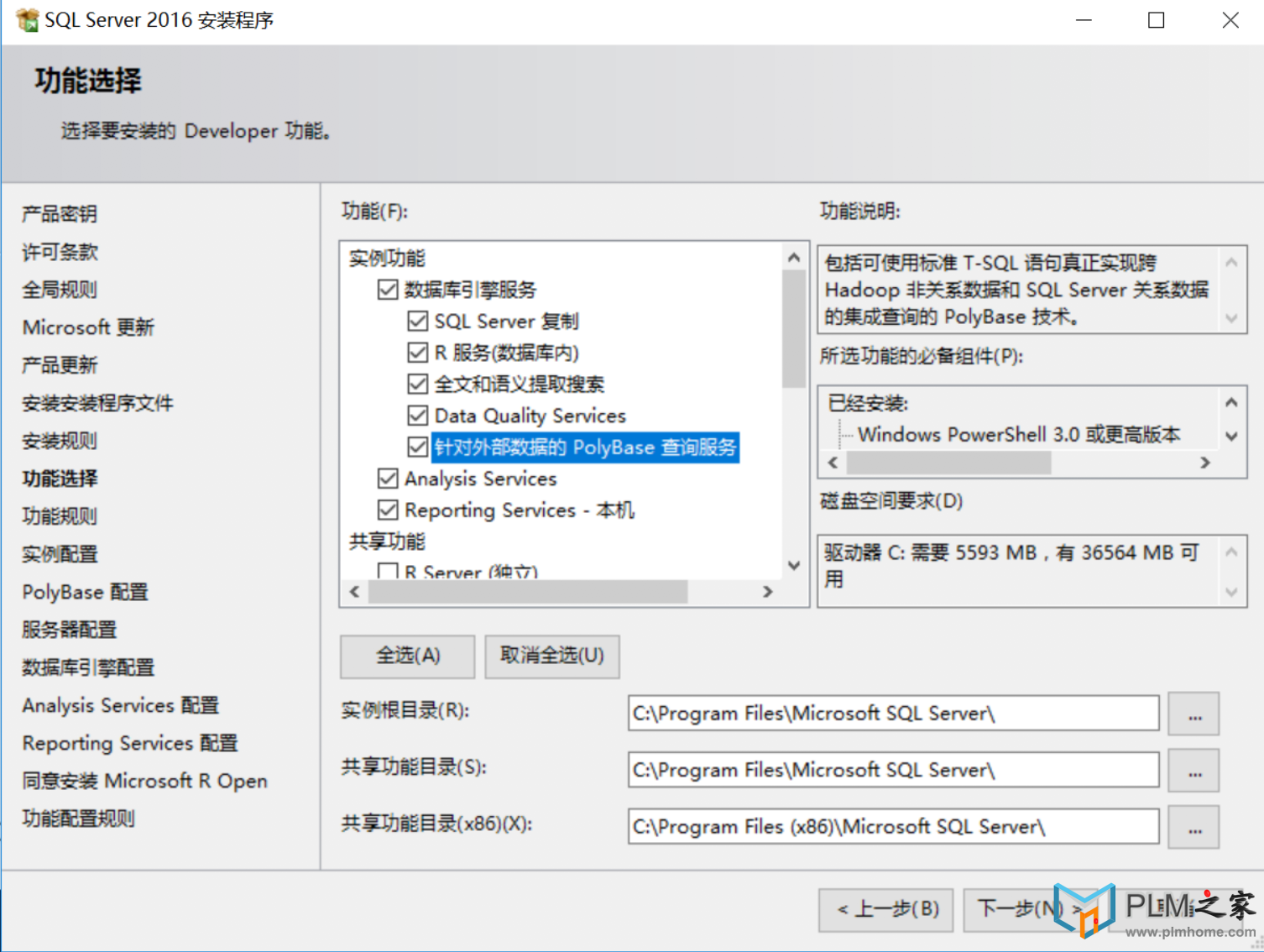
. N! m8 z5 l' S; ?5 h6 [3 {1 [( ~9 q* r' y1 z' A: I* R! y5 A% P
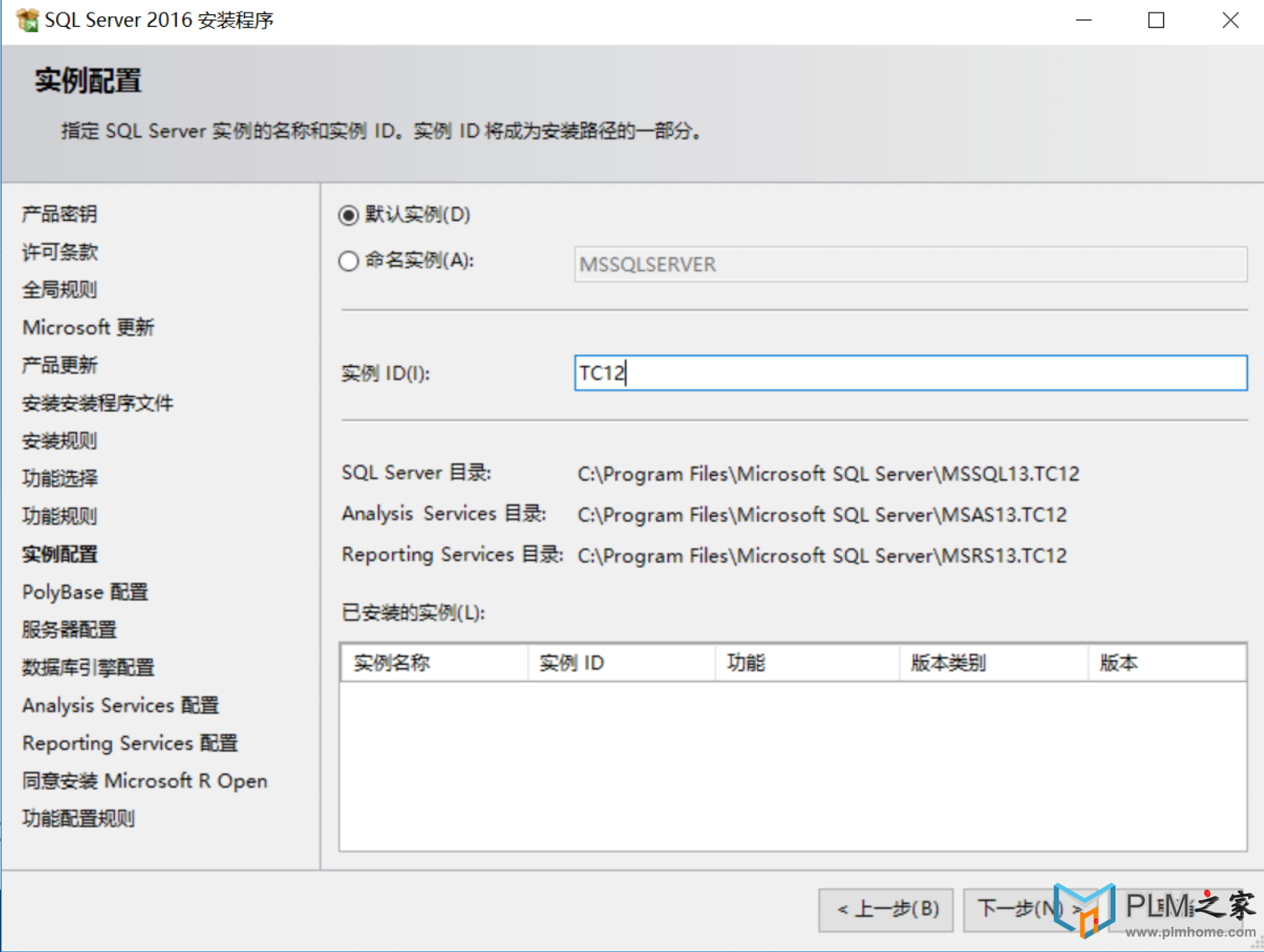 7 [0 Y; Z9 R- j4 W+ `
7 [0 Y; Z9 R- j4 W+ `
6 j3 N" V+ m W) s
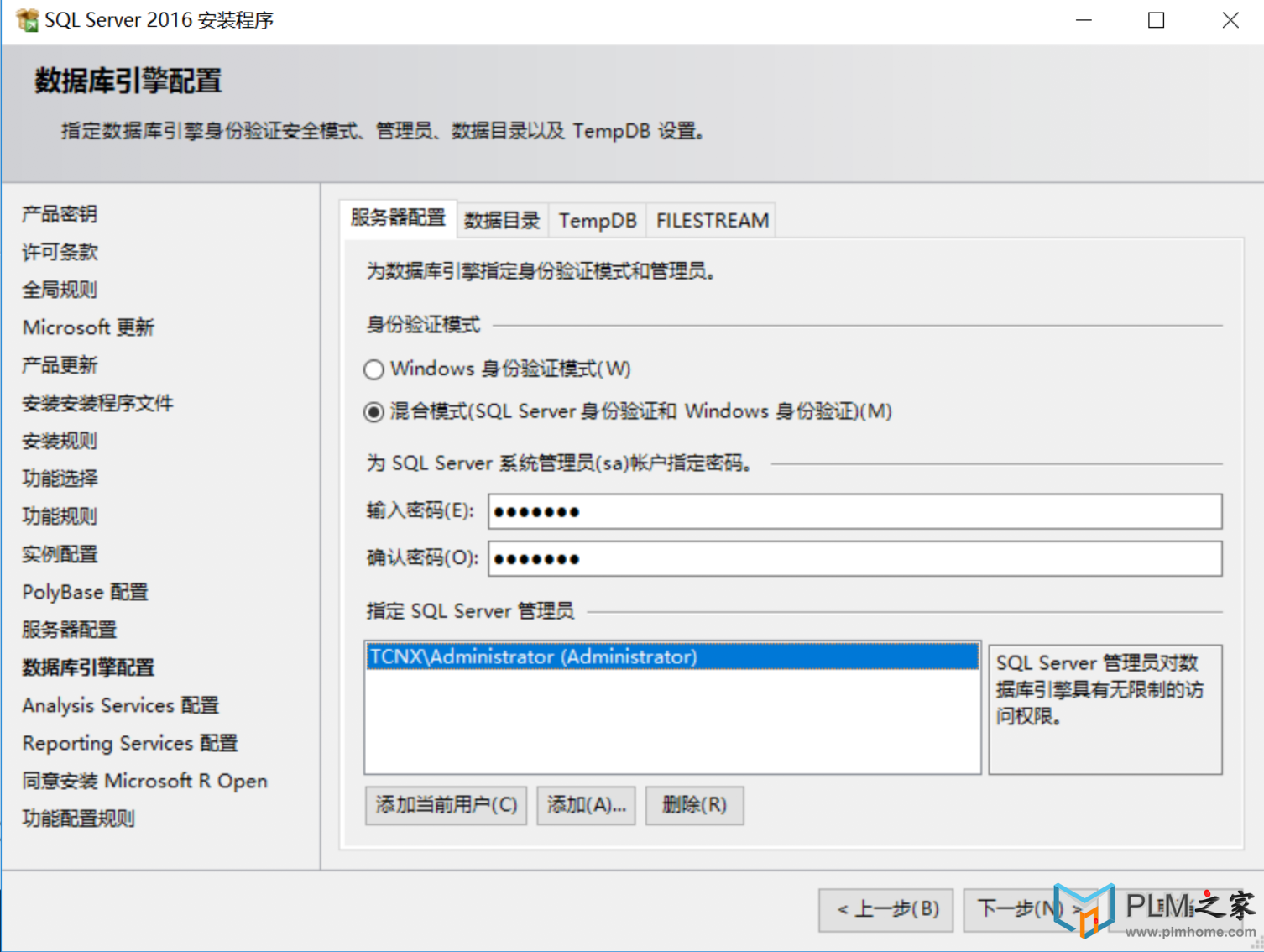 & ^: U; h( J8 O& p G- ?" T
& ^: U; h( J8 O& p G- ?" T
& d/ |% N- O9 \& C8 y4 L
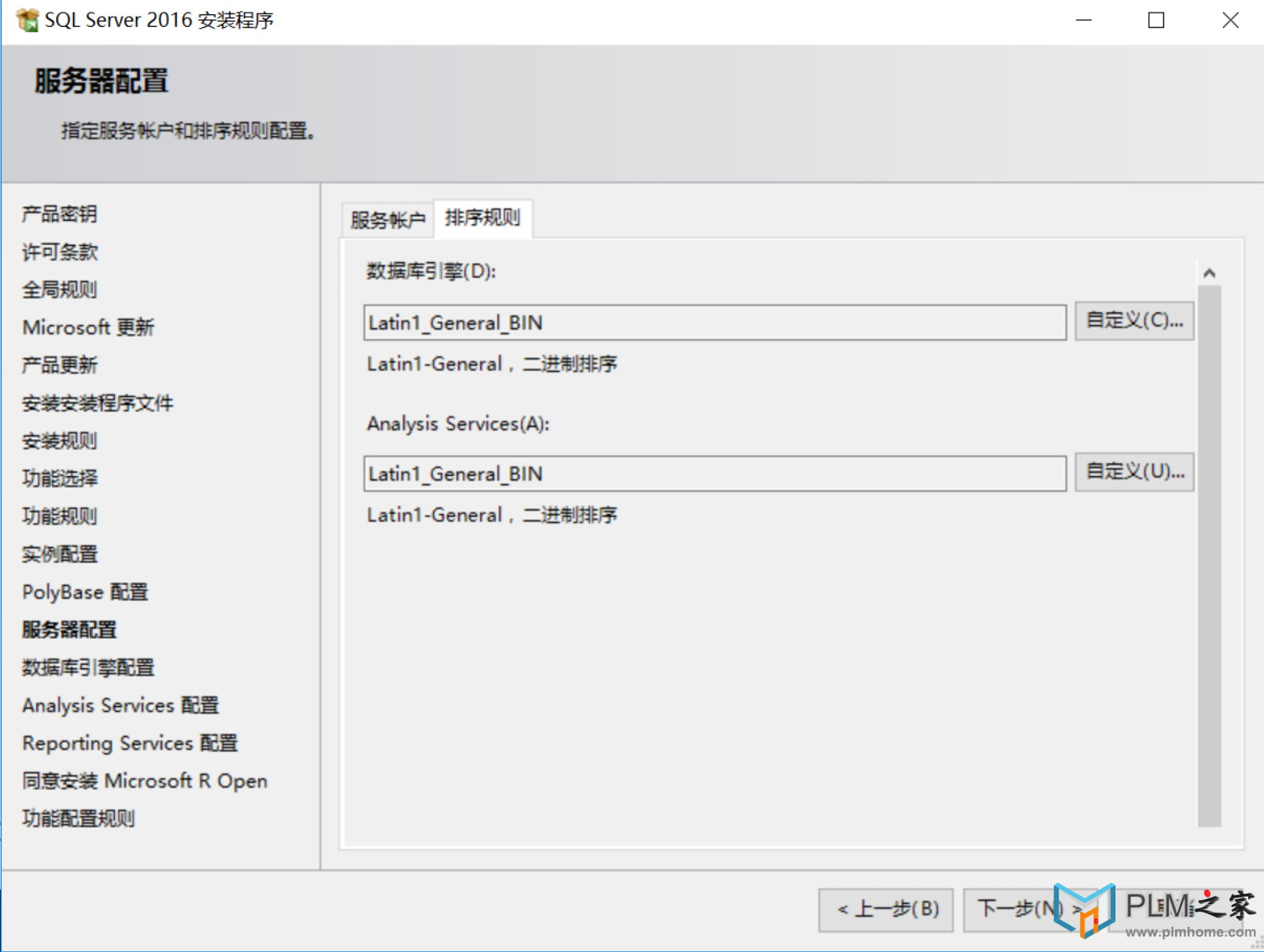
5 H9 D9 x+ i# _8 |# r. h
" y0 r9 _9 [" E% w5 X, T i7 A" g
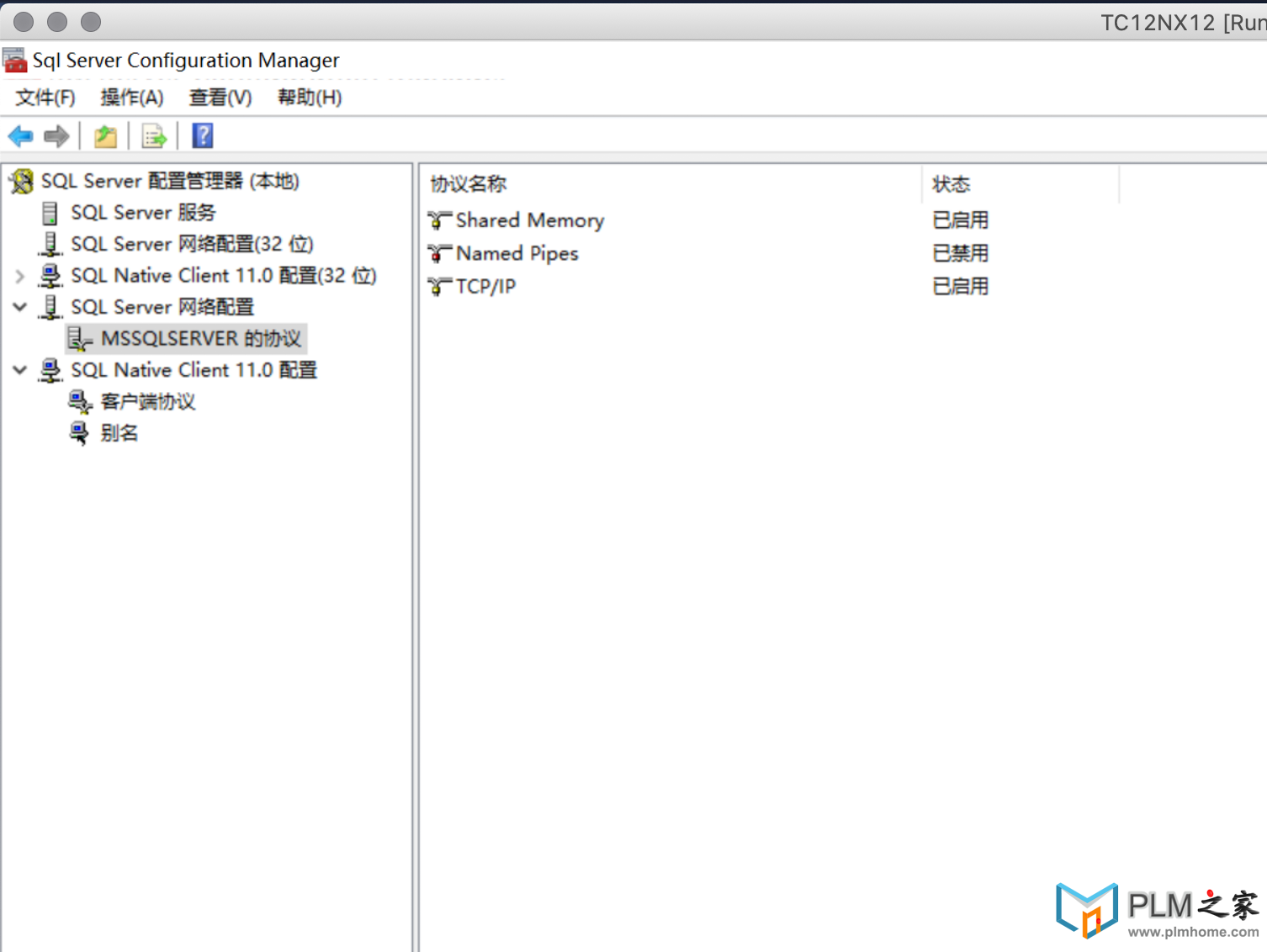 0 p5 d( D+ F0 _. i% z
0 p5 d( D+ F0 _. i% z
# x" S& D! l9 Q
Log on to an account with system administrator privileges. Launch the Microsoft SQL Server Installation Center application (setup.exe). In the SQL Server Installation Center dialog box, click Installation in the navigation pane on the left side. Click New SQL Server stand-alone installation or add features to an existing installation. The SQL Server Installation Center launches the SQL Server Setup wizard. Proceed thro UGh the pre-installation tests and other initial setup panes to the Install Setup Files pane. Click Install to install SQL Server setup support files. After setup support files are installed, the wizard displays the Install Rules pane. Click Next. In the Feature Selection pane, select Instance Features→Database Engine Services and any other features you want to include. Click Next. In the Instance Configuration pane, select an instance type. Teamcenter supports both Default Instance and Named Instance.[url=]NOTE[/url] Note | A default instance in a Microsoft SQL Server installation uses the name MSSQLSERVER. Teamcenter's persistent object manager (POM) utilities cannot connect to an instance with this name. If you use a default instance, make sure you connect to the instance using a port connection rather than the name. If you use a named instance, make sure the instance has a unique name other than MSSQLSERVER. |
Enter remaining instance configuration values, and then click Next, Proceed to the Server Configuration pane. " I5 a8 @' N& d6 F# t# S5 q4 k
Click the Service Accounts tab. Enter account information for starting SQL Server services. Note | The SQL Server Setup wizard validates user accounts for SQL Server services. Make sure the accounts you enter exist on the host. |
Click the Collation tab. On the Collation tab, click Customize. The wizard displays a customization dialog box for database engine collation. Select Windows Collation designator and sort order. In the Collation designator box, select Latin1_General and then select Binary. Click OK. In the Server Configuration pane, click Next. 7 b8 X0 X, I# I- Z s
Proceed to the Database Engine Configuration pane.
_. l8 R" @1 d0 R: l" pClick the Server Configuration tab. Under Authentication Mode, select Mixed Mode and define a password for the SQL Server sa logon account. Specify at least one SQL Server administrator account. Click Next. 3 f y/ o& G& n2 d0 \, T
Proceed to the Ready to Install pane and click Install to install.
& E# F" Y0 G: E
Teamcenter requires TCP/IP protocol to be enabled, but this protocol is disabled by default when you install Microsoft SQL Server. Before you install Teamcenter, make sure you enable TCP/IP protocol. For more information about enabling TCP/IP protocol in Microsoft SQL Server, see the Microsoft online help resources on the Internet. % D( X7 s, r. a0 E m* `
$ f) [+ `' t, Q7 @* K1 {& o6 U7 W2 W+ f" e }& U
(3)License 安装9 ] I$ s: b# c8 B/ L( _/ g6 D$ \7 D9 J
配置好license,一步步安装完成即可,license会自动启动,注意计算机名不要有特殊的符号
' ^0 R l6 c1 z$ w# o2 P8 m
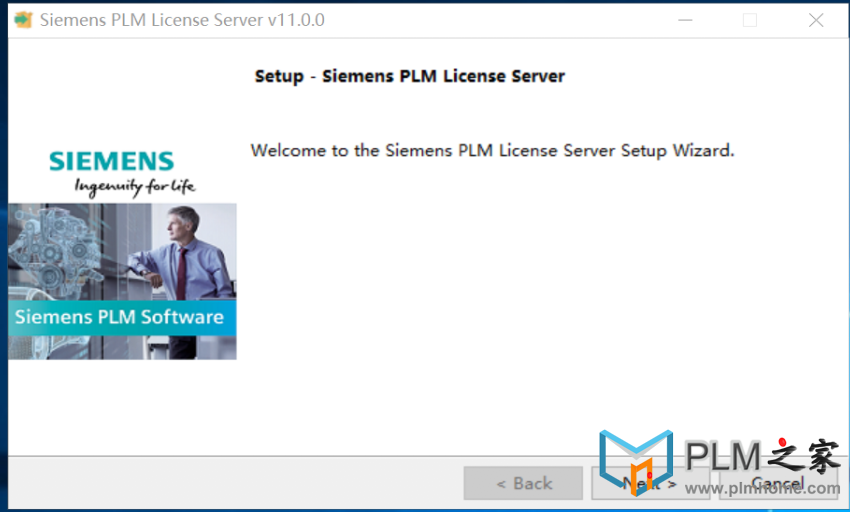 " N* o: u6 |- a% Y1 z9 ?" J
" N* o: u6 |- a% Y1 z9 ?" J
3 \! t- C! `6 N1 Y( ^& X a6 l \/ i- v2 [; U
(4)数据库模版修改和创建: H" s* G8 k9 m! [$ F' d5 `6 @& W
& v+ S4 x, H5 p$ k
这里还是仿照官方的说明,非常详细,修改相关配置信息,创建数据库实例。
+ F/ Y* g- ]' F8 b X6 u. E; k- s; I
这里自己下载个MSSM,然后执行下修改后的sql
; i: W9 _/ O. r" G( F; Z; M! ?
! G2 \& B7 t; V7 a2 h+ V7 k
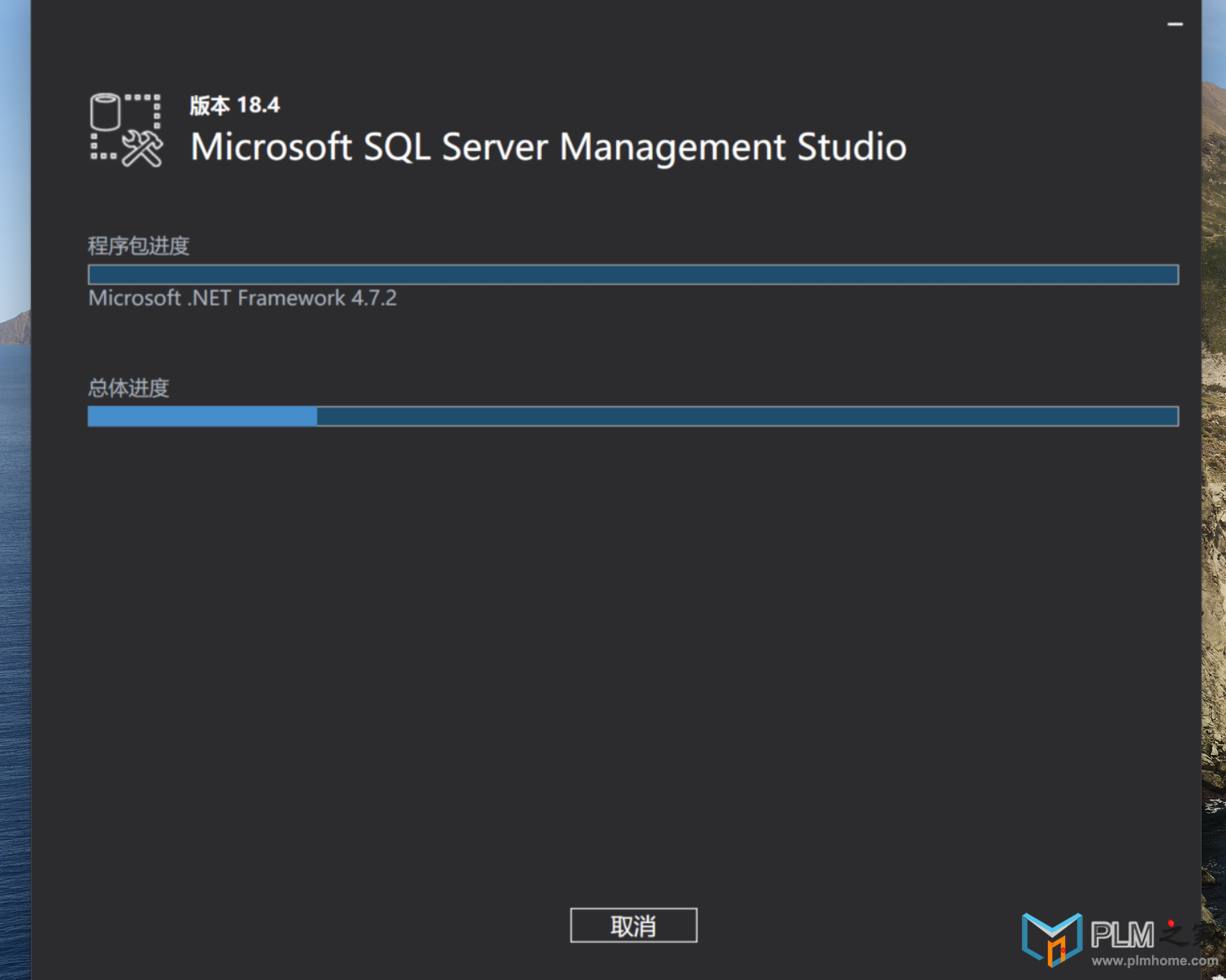 $ X- u( ]; z* W3 u5 V2 c+ L1 E
$ X- u( ]; z* W3 u5 V2 c+ L1 E
* l2 O& b8 b5 B E+ b( W; C
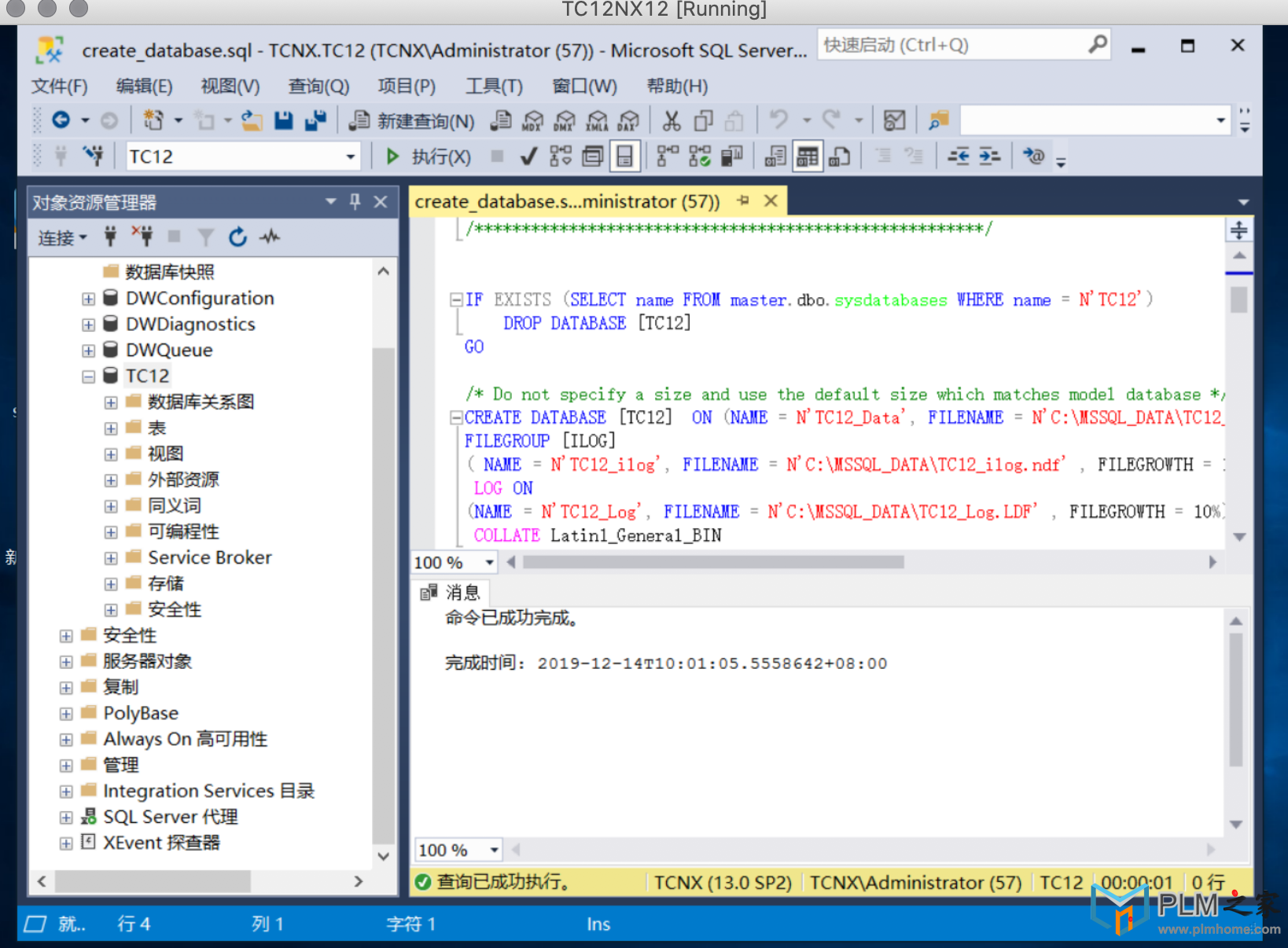 0 j6 _- G* u4 T8 P8 ^2 f
0 j6 _- G* u4 T8 P8 ^2 f
! C$ x* Q. P7 } g
Make sure you have access to the Teamcenter software kit. Launch Microsoft SQL Server Management Studio: Start→Programs→Microsoft SQL Server→SQL Server Management Studio
' c6 q6 v( y! K+ {' s. lAlternatively, search the start menu for SQL Server Management Studio. In the SQL Connect to Server dialog box, log on using the system administrator (sa) logon name and password. Choose File→Open→File or press Control+O. Browse to the tc\db_scripts\mssql directory in the Teamcenter 12 software kit. Select the create_database.sql.template file and click Open. If SQL Server Management Studio prompts you to log on, enter the system administrator (sa) logon name and password. Edit the database template (create_database.sql.template) to replace the necessary values. The following table describes the database parameters to replace in the template. Within the template file, there are also comments on values that must be replaced. [td] | | | | | Name of the database to create. | | | Path to the directory in which to place the data file. | | | Database logon name for the Teamcenter database. | | | Password for the database logon name. | | | Collation defines the alphabet or language whose rules are applied when data is sorted or compared. The collation value determines the character set used by the database server. | | | |
Save the newly modified file as filename.sql, removing the _template extension. Open the new file in Microsoft SQL Server Management Studio. In the SQL Editor toolbar, click Execute (or choose Query→Execute to begin creating the database. When creation of the MS SQL database instance is complete, verify the newly created database. In the Object Explorer pane, under the MS SQL Server host name, expand the Databases tree. Verify the new database name is included in the list of databases. 0 H2 ]+ q: j2 A% t) P
" ~) z9 L2 }9 e) j% l
( X, w. ~: Q! X4 k
(5)Teamcenter 两层安装# D. I: K6 [# L2 g# ^4 l
到了软件安装过程了,确保连个压缩包都解压,集中放在第一个里面。* Y$ \2 |5 k5 x6 }+ Y# L
注意jre64_home的环境变量设置正确,我个人通常就是启动cmd命令,直接set下即可,确保tem.bat 界面启动,简单起见,我们这里将 corporate server,volume server,相关服务装在这一台机器上,一次性安装完毕两层。
# l3 z9 U$ x* k% t X/ B- X) A/ @( z
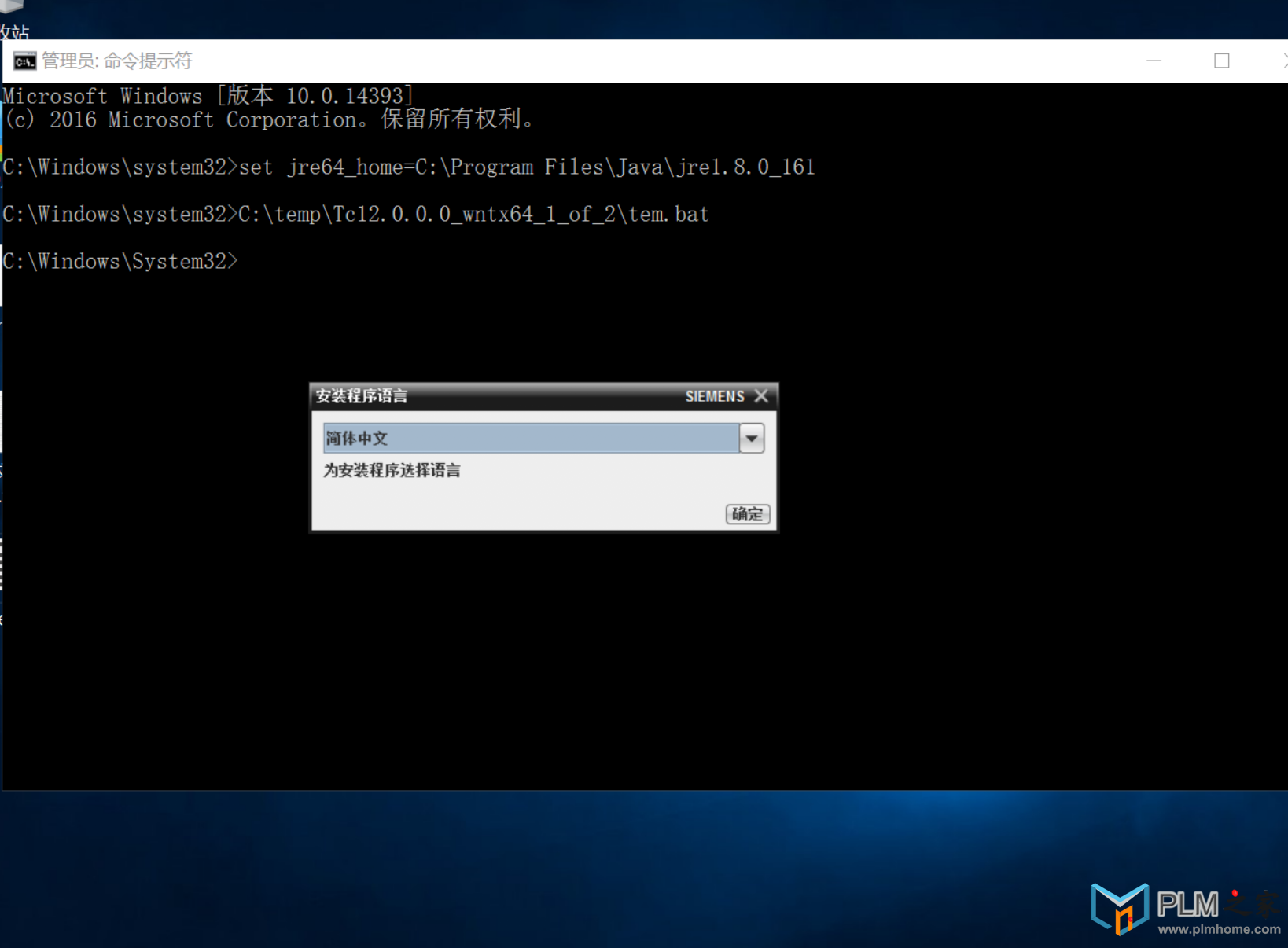

 * {$ }4 }' X, d" c. C! m1 Q
* {$ }4 }' X, d" c. C! m1 Q
. |4 b% K' ~, P) e8 \0 P* z0 b/ H
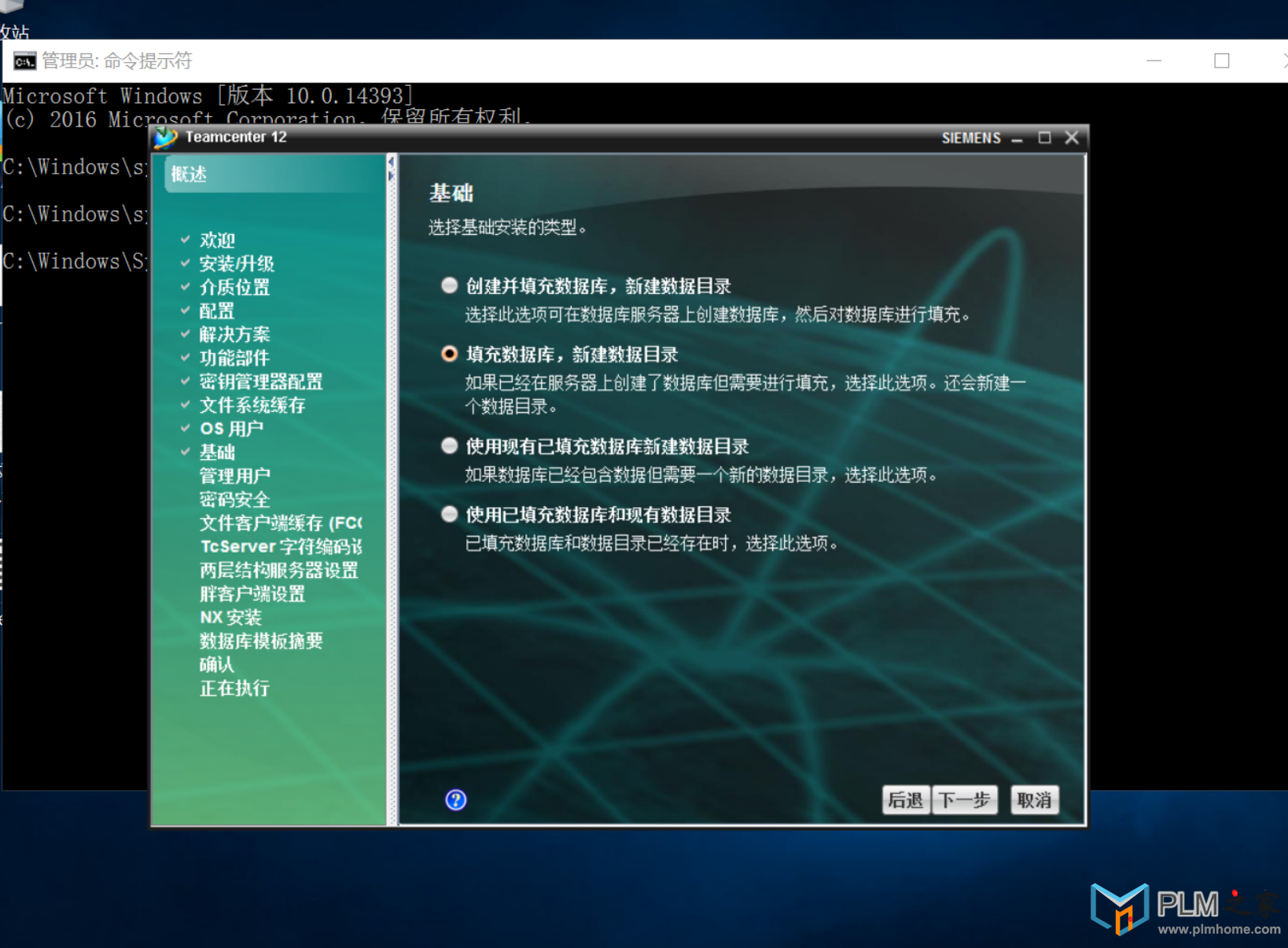
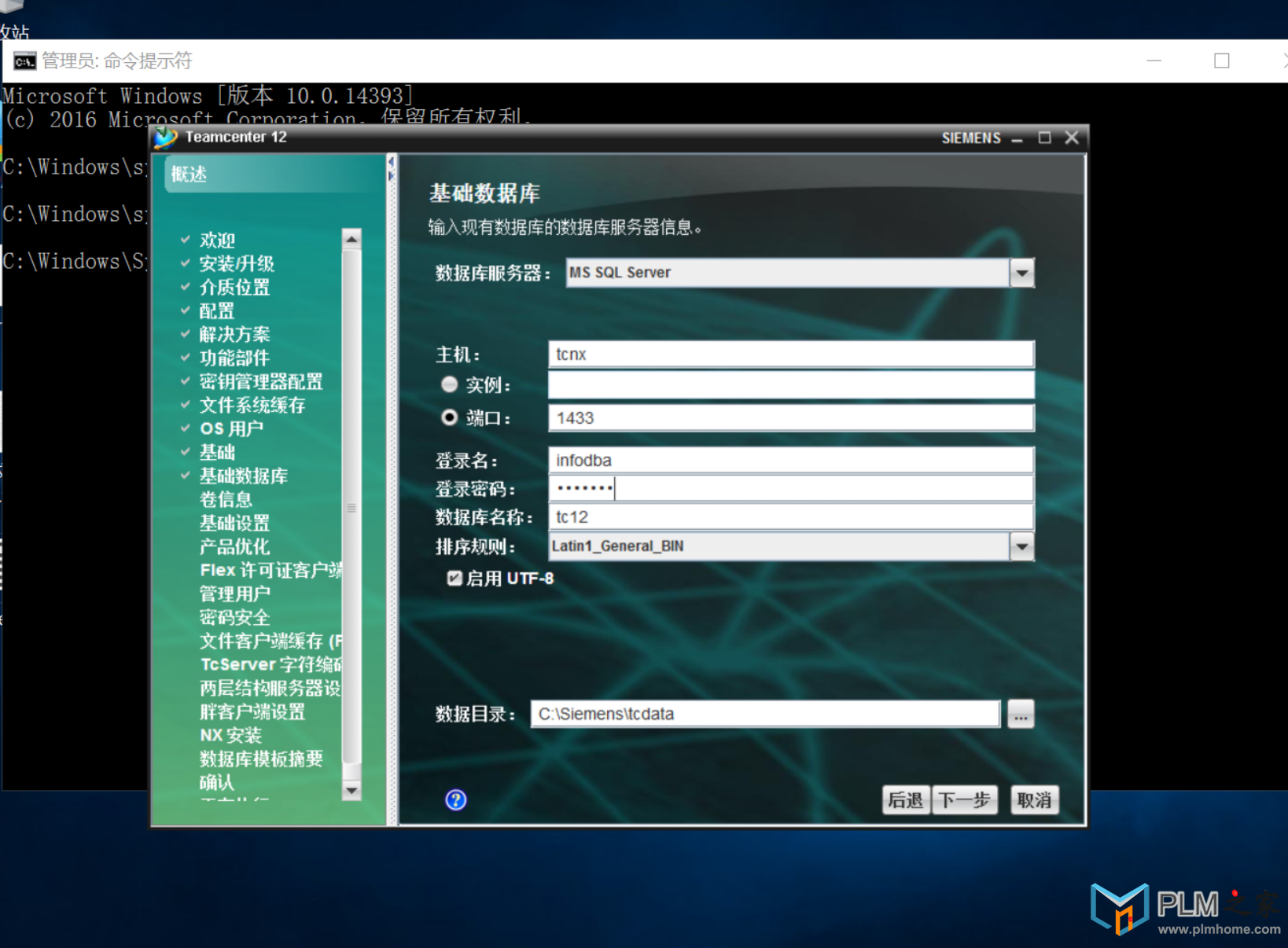
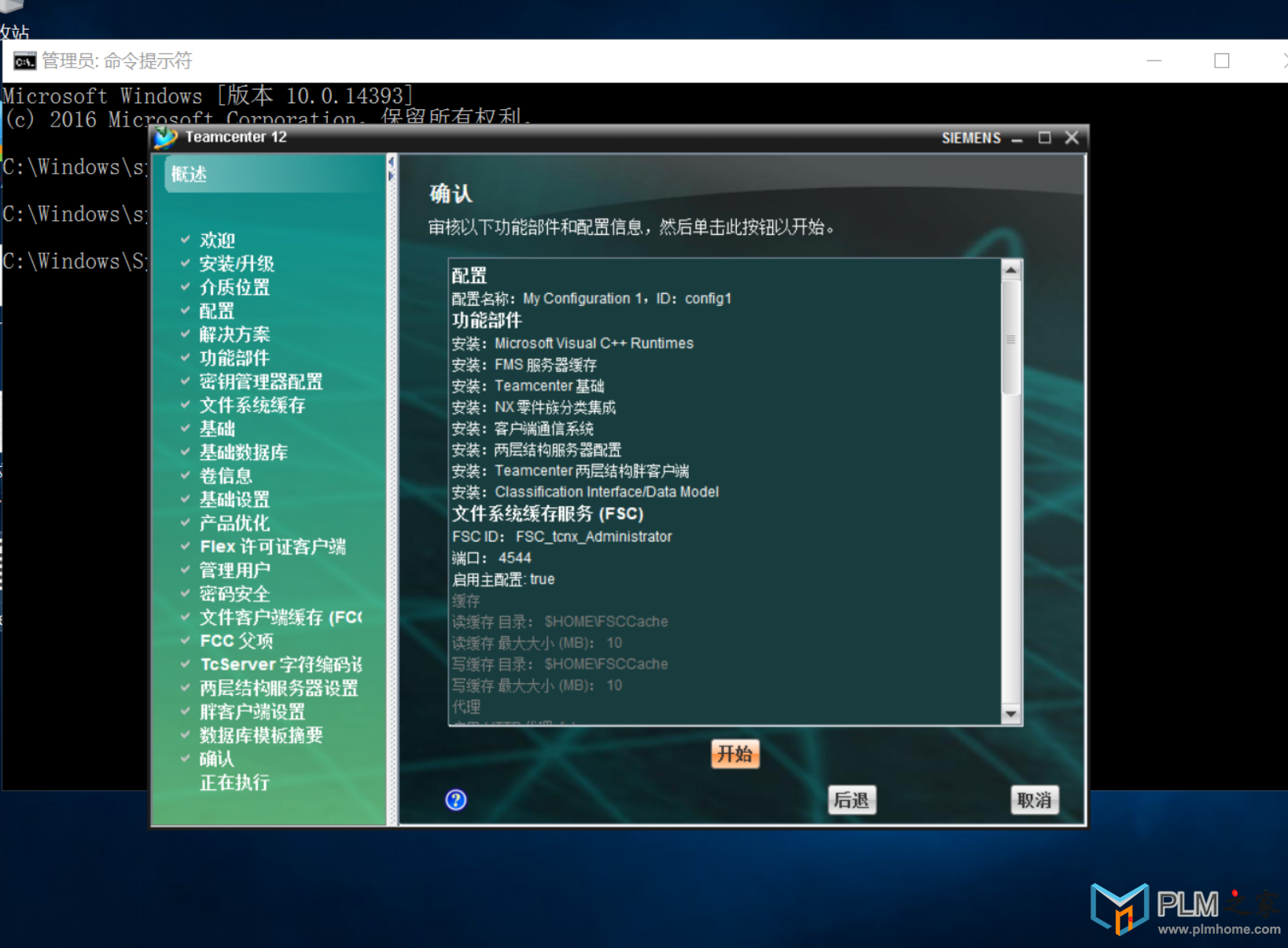 1 d: J5 v; M) b1 I
1 d: J5 v; M) b1 I
, B4 h, Q- V* t+ u- u
, ]& {4 m- ]* w! V" K& L& X: C, I
5 }5 Z" L& u& F) A' d; O$ j(5) NX软件安装
5 _6 ?# t6 c1 q6 d, h3 j6 M( w安装NX软件,只需要安装NX即可。
$ U+ |0 C6 X( R3 m8 W; `3 A' j {& ]+ ^1 U
(6)NX集成安装% { h& V/ b) j/ j2 w
安装后,需要安装和TC的集成模版,启动TC命令行,访问NX安装目录下的UGII/templates/sample/安装 模版( @ D) P% J/ M# W
) c/ E* M1 L: \/ I) Q! g9 i5 A) d5 [
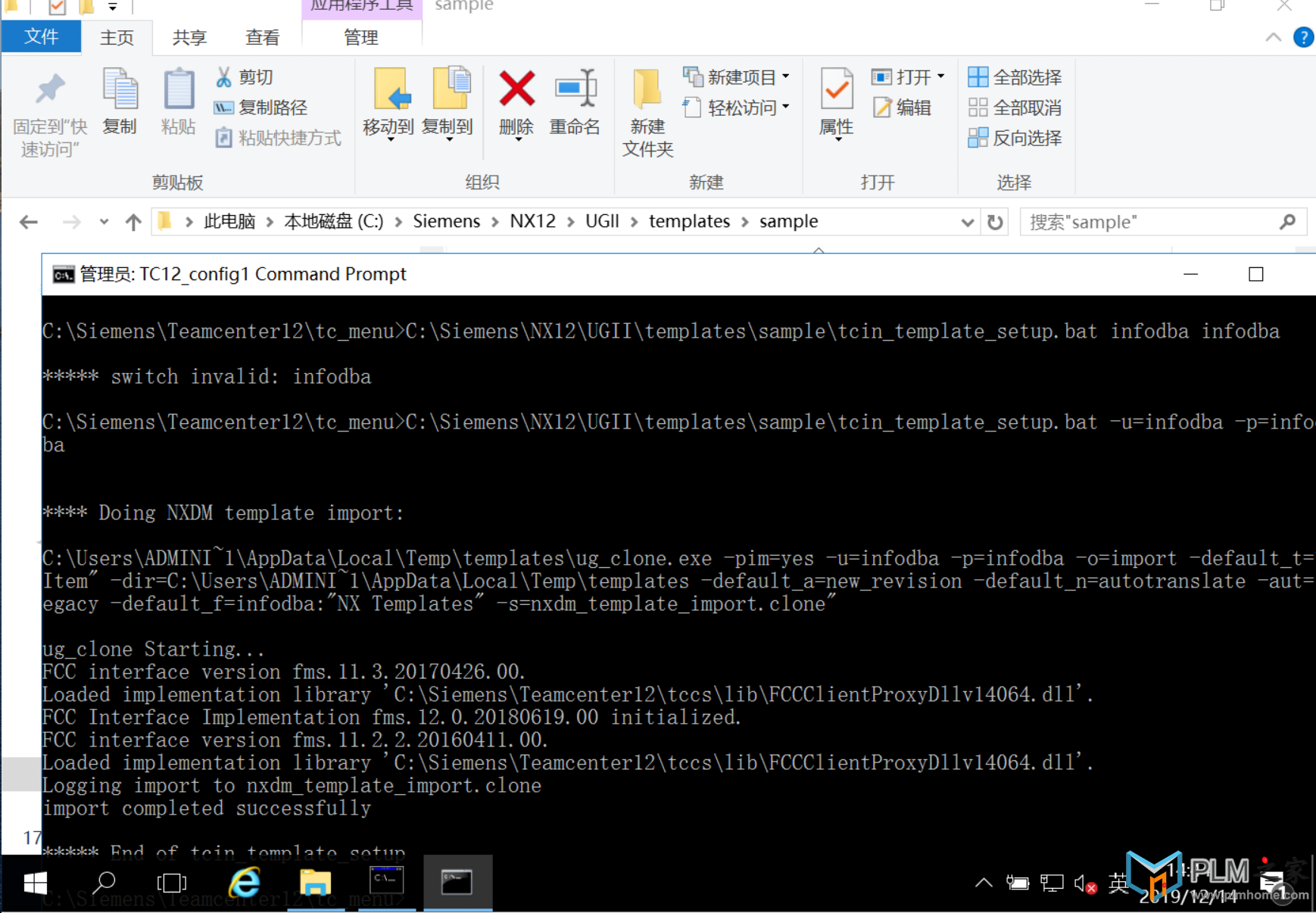
! D( q4 V( S5 G1 w" T' R" N
- p0 q$ k& S$ p1 X; w' t需要再次启动安装好的TC tem环境,勾选NX集成相关的选项,安装完成即可
$ [* z, [, I& ~
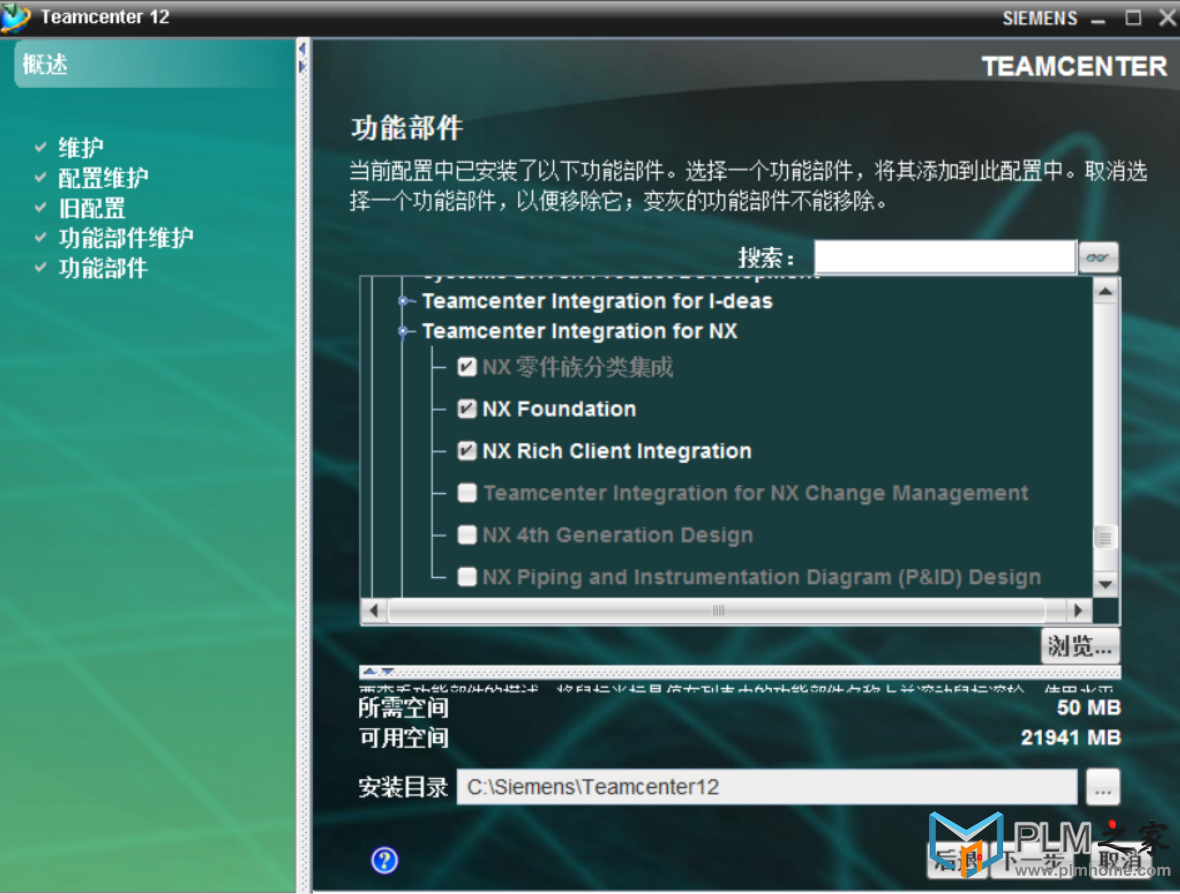
E' m0 H! g! [( ^3 M2 ^5 \7 ?(7)测试,验证,启动ok ,NX 保存ok
0 M/ Q' G( x* L; L2 n1 Y
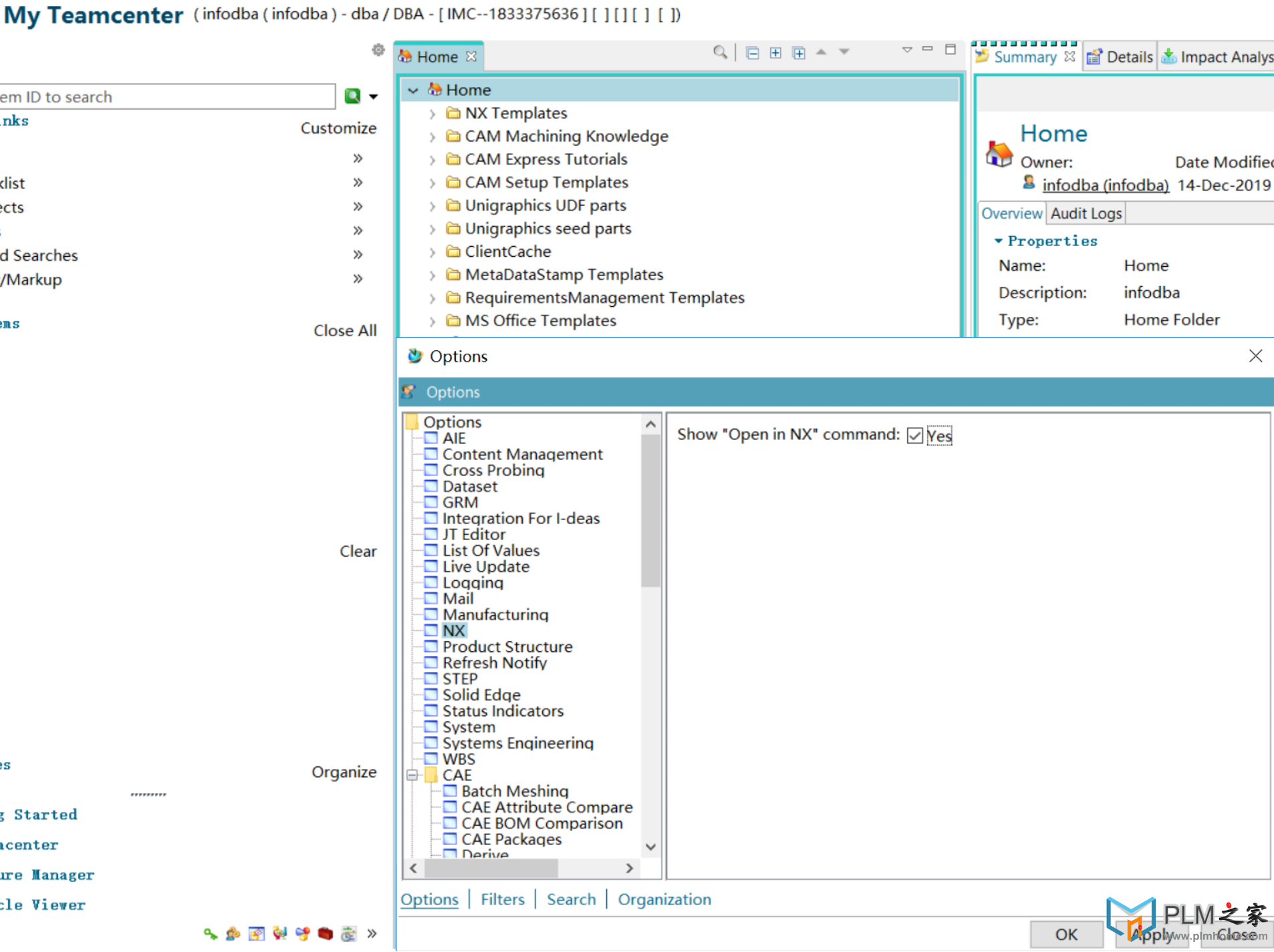
/ [, w' T! A1 V# k0 Y, [7 P' Y2 Q6 _9 P& M
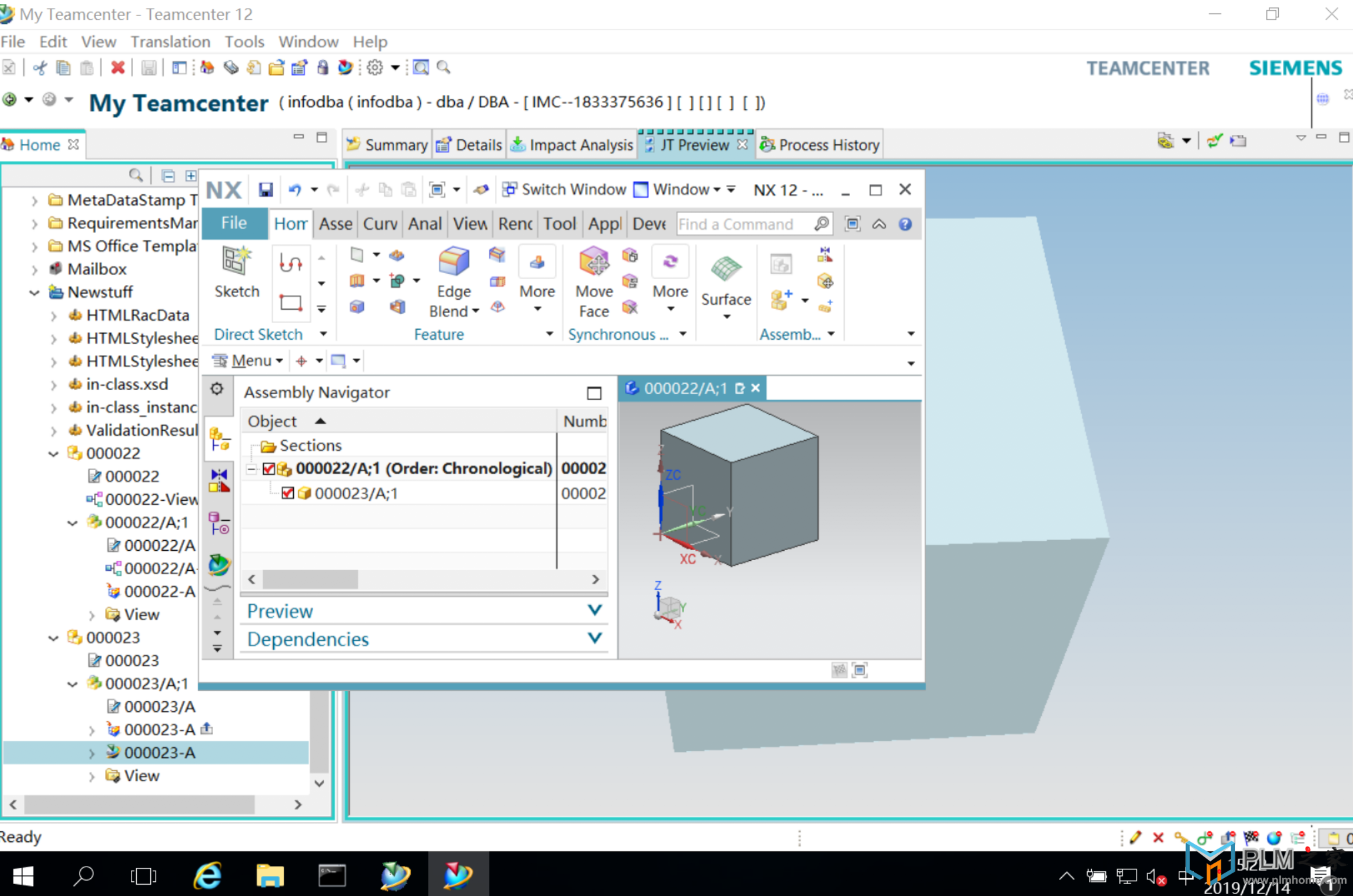
0 V/ j& D6 q) u; r' h: `# t
: E4 }. A# F1 z, v, x6 a& u其他相关安装可以参考之前的版本,基本上变化不大* D( _$ I, e7 A/ P, T- `0 Z
7 z! a- _3 Z+ k0 j! J6 l3 w) E& @+ z# f5 }' y) T
! n2 D$ L' b- K! f" q |

















