|
|
请使用QQ关联注册PLM之家,学习更多关于内容,更多精彩原创视频供你学习!
您需要 登录 才可以下载或查看,没有账号?注册

x
2 e. G5 M, c9 q. v/ ~
6 J( ~. D2 W6 N% t/ o
; q, ]# S- ^, _- W5 q
Teamcenter BMIDE热部署原理和步骤
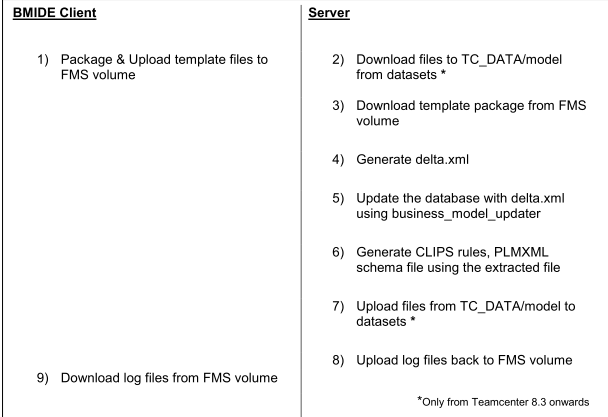
h X! R4 z) t% sLet‘s understand these steps in detail. ) X+ l8 O" {0 P3 Z" B5 z
1) Package & Upload template files to FMS volume
( ~) I( c* T' ~2 J2 R7 ja. In this step the BMIDE client will generate the new version of the template package and upload this
, t$ D4 _0 y" Ppackage to FMS volume using a SOA. . i% T/ t8 K4 g3 N! t. s+ d0 t
2) Download files to TC_DATA/model from dataset (Applicable from Teamcenter 8.3 onwards) / v4 J0 C* Y- G% R+ @9 s1 {# N2 ~
a. In this step, we download files from the dataset instead of relying on files residing in TC_DATA/model % ]+ X; Q) s2 j) Q
folder. For details see section titled ―Storage of TC_DATA/model files in dataset‖
% g+ m0 d% B4 V1 d- @7 i: c1 O3) Download template package from FMS volume
# B7 [! E/ Z/ b" t1 @7 Ga. In this step, we download the latest version of the template that the BMIDE client uploaded to FMS
0 g, X# @7 V& ~* x: Z4 f) A# W' vvolume. 8 L: ]# I$ N0 O3 N9 X2 E
4) Generate delta.xml - N: M3 r" ~+ n J1 s$ V P
a. In this step, the delta.xml is generated using the files in TC_DATA/model
" X1 q( w( R8 o* W! L$ ?i. Copy model.xml to model_backup.xml ' Z4 |6 |' h9 K, b9 T
ii. Copy model_lang.xml to model_backup_lang.xml
5 Y' _& @* J& W0 y* Y" F6 C5 S4 ?iii. Consolidate template listed in master.xml to model.xml and model_lang.xml " v- `/ f! z: u
iv. Load model_backup.xml and model_backup_lang.xml as old model
8 y A& W$ D, M, O7 K. qv. Load model.xml and model_lang.xml as new model 3 ~ K' d* |/ j
vi. Compare and generate delta.xml
7 L4 f# n# {! x5 [0 y- G c
! g& x& G4 P, H/ [1 i* j
. z4 d) o6 k' k* Q. @7 v2 Q' zb. Teamcenter 8.3 onwards, if any errors occur during this step, we restore all files in TC_DATA/model ( K* _# z, G" z e
from datasets ( except for model.xml and model_backup.xml)
8 t" p6 J: P2 z0 _7 ~- t4 F5) Update the database with delta.xml using business_model_updater
+ i) W, g, G1 n5 U' T0 C, g! @a. This is the step where the database is updated with the new data model. The utility
3 |% ^; u3 Q3 i, Ybusiness_model_updater updates the database with the contents delta.xml.
8 H* L. e1 A4 q5 H# {- m5 Ob. If the update of the database fails, the contents of database will be extracted into model.xml and
. E( b# l9 J( S) w9 Ymodel_lang.xml
. r% L8 M3 }5 j3 a6) Generate CLIPS rules, PLMXML schema file using the extracted file
8 l7 ?' Z- ^4 c9 ?# j" |a. The CLIPS rule file is re-generated if any Condition definitions were updated
5 L" X0 Z8 A8 P3 d2 n2 s8 m: hb. The PLMXML XSD is also re-generated
4 k- j" n; @7 c7) Upload files from TC_DATA/model to datasets (Applicable from Teamcenter 8.3 onwards) ; d0 I+ b9 @6 m9 N/ P' S% O7 ~
a. Finally the contents of TC_DATA/model folder are uploaded back to datasets to ensure it is in sync 5 k$ T3 Z- R8 N. z$ L6 s1 R0 l
with the database
& q Y0 j) a/ V2 J8) Upload log files back to FMS volume 2 \# k) Q& p; x( q1 M/ V
a. All deploy log files are uploaded to the FMS volume ; b$ |: }8 H* y3 [. P: j4 \
9) Download log files from FMS volume
0 k* [$ f$ k! n2 m% va. BMIDE client downloads log files to the client after deployment completes. + b# B! |7 a+ B8 k
" r& ]) D: |' @. J |
|

















